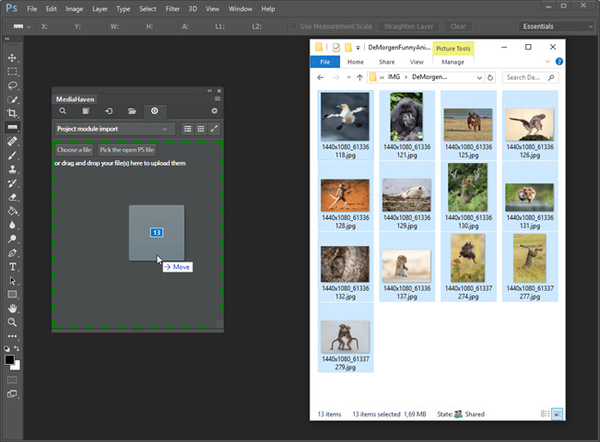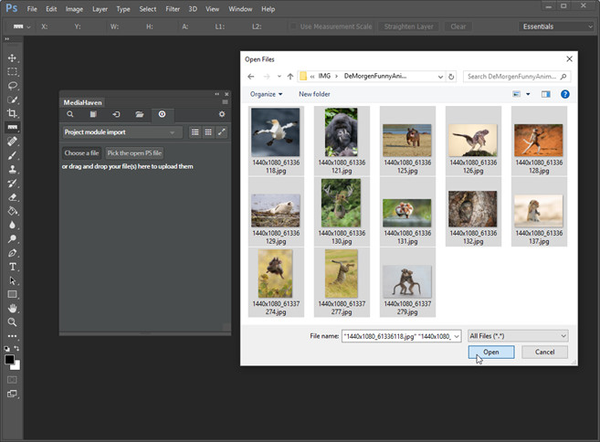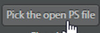...
- Drag and drop from filesystem
- Filepicker dialog
- Directly from Photoshop
Option 1: Drag and Drop from filesystem
Option 2: Filepicker dialog
Press thebutton to open a filepicker dialog. Multiple files can be selected at once. Click 'open' to start uploading.
Option 3: Directly from Photoshop
Press the button to upload the currently active Photoshop document. The document is uploaded as a copy with the *.psd file format. It is possible you are requested to first save your document to disk, before uploading can succeed.
Upload progress
Files that are uploading each have their own progress bar, allowing you to follow their status.
...