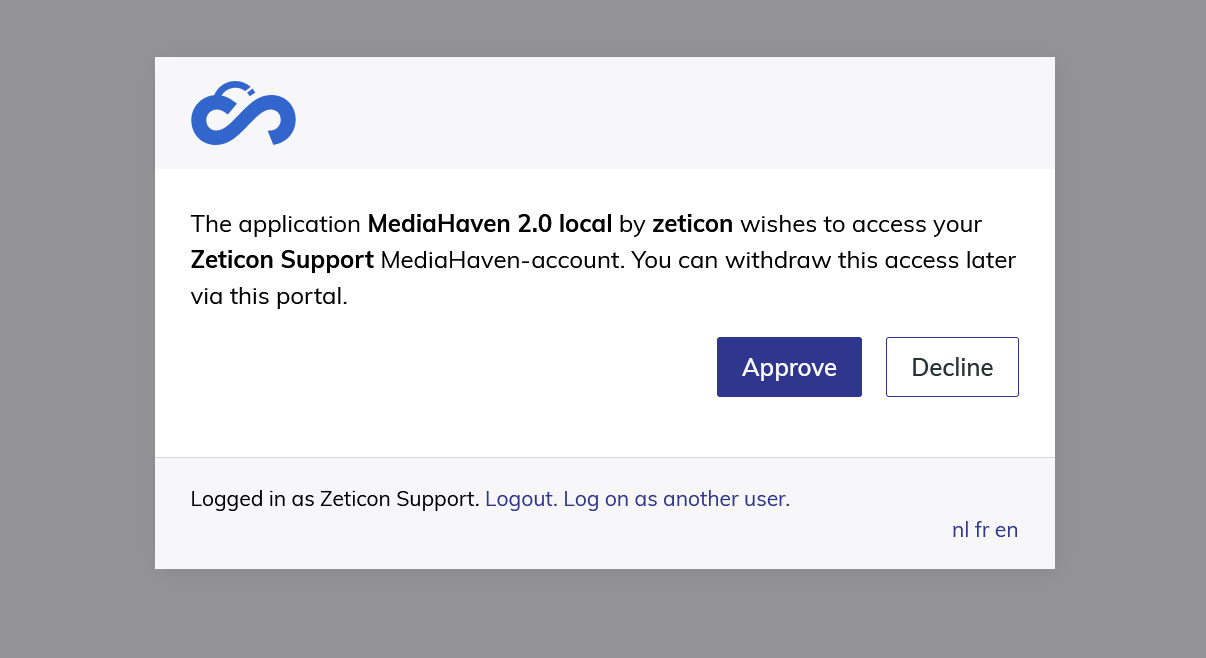| Info |
|---|
Login using OAuth2.0 is available since MediaHaven version 18.4. It is the preferred way of authenticating for new integrations. |
...
2. Obtaining a token
Client Credentials Grant a.k.a. interactive flow.
| Info |
|---|
If your app offers a UI, you are required to use this flow |
...
The user will be greeted by a MediaHaven login screen where he can login with one of the configured login options. Once logged in, the user will need to grant your app access to his account.
...
...
| Info |
|---|
In 18.4 only default MediaHaven credentials are supported. Starting from version 19.1, if SAML login is configured, it will also be available here. |
| Tip |
|---|
It is possible to automatically redirect to an external auth provider (as a means to set-up SSO) by using the |
| Tip |
|---|
By default the authorization portal will auto-sense the language used by the end-user. Supported languages are nl, fr and en. It is possible to override this auto-sensing by adding the |
If the user clicks the "Authorize" option he will be redirected back to your initially registered Redirect-URL, with the Authorization code as query parameter:
...