The Zeticon team has worked hard to solve reported issues, implement improvements based on customer feedback and introduce new features.
MediaHaven is not compatible with the latest Java version (11). We are looking at innovative technologies to replace the current Java application.
We recommend using the long term supported release of Java - version 8:
https://javadl.oracle.com/webapps/download/AutoDL?BundleId=236888_42970487e3af4f5aa5bca3f542482c60 (64BIT - recommended)
https://javadl.oracle.com/webapps/download/AutoDL?BundleId=236886_42970487e3af4f5aa5bca3f542482c60 (32BIT)
As with every release, changes to the rest API can be viewed on our integration platform since this is one of the first environments to receive an upgrade to the newest version:
For your own environment the release notes and manual can be found by appending "/mediahaven-rest-api" to the location of your MediaHaven website.
For example: https://mymediahavenwebsite.mediahaven.com/mediahaven-rest-api.
In MediaHaven 18.4 we released a new sidecar format in both XML and JSON having an exact correspondence between the keys of the metadata fields used in profiles and the keys in the sidecar. In MediaHaven 19.1 we take this one final step further by having an exact correspondence between the key of a metadata field in the profile, sidecar metadata and search. For example whereas before 18.4 the field Description was written "description" in the XML sidecar, "Description" in the profile and "MediaObjectFragmentScriptDescription" in the search, it is now "Description" across all 3 channels. The legacy field names remain supported, though we recommend switching to the new ones.
+ Release Notes van de REST API: https://integration.mediahaven.com/mediahaven-rest-api/#mediahaven-rest-api-manual-release-notes-version-191
Show the distribution channels linked with the file and it's possible to delete an existing link with a distribution channel.
When you select multiple files, you'll get an error message because only a single file is supported in the user control.
New setting is created to minimize downtime during upgrades. The user is now able to login, view and, in case of Read-export-only mode, to export while the platform is under restriction for upgrades.
More details of the new Read-Only and Read-export-only setting:
First of all the HTML5 videoplayer is out of beta, so it's better integrated into the website now.
The 'beta' label and the 'lab beaker' icon are replaced.
When double clicking on a video in the management module, the videoplayer is opened in a browser screen and starts at that fragment.
Display all time codes without the StartTimeCode included.
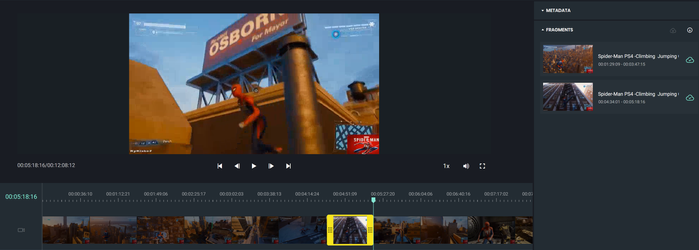
The container selection is a mandatory option when choosing any transformation option (such as bit rate). Make this mandatory aspect visually clear to the user (e.g. greyed out or disabled controls). Ability in the interface to deselect transformation.
It is possible to select color space for .pdf and .tif documents. The options are:
When hovering over a fragment, the edit icon and ‘Change thumbnail’ tooltip are displayed.
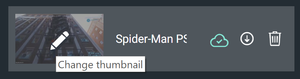
When clicking the thumbnail a popup screen is opening and it displays the currently set thumbnail of the fragment and the current frame of the videoplayer. When confirming the change, the customized thumbnail will be saved in the fragment as customThumbnail. The FragmentSummary and ExportSummary will use this customThumbnail to display when set.
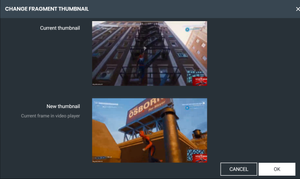
This feature will now only be accessible for videos (was also added for audio, which is not useful)
If you want to download locally a single fragment or partial from an MXF, you are no longer forced to use the ZIP option. Now, there is a more user friendly option. it's only allowed for files of the following format: MP4, FLV, WMV, AVI (or files being transcoded to).
Monitoring - Export: Shows the export "name" column which is present in the "export_locations" table on the "exports" tab. This makes it easier to determine which export path is having difficulties, both for support and customers.