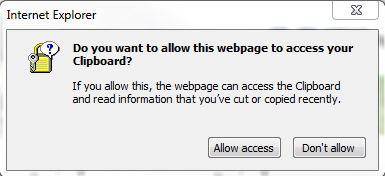
If you receive this popup when working with MediaHaven in Internet Explorer:
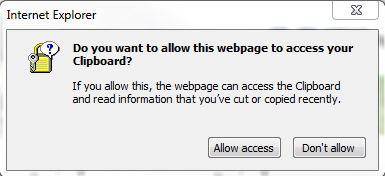
For the embed function on the website we wish to be able to add the embed information into your clipboard (so you don't have to type this or work with CTRL+C and CTRL+V )
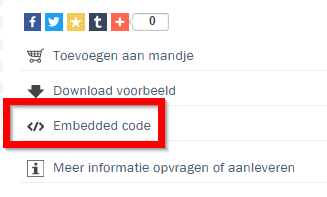
This popup only happens in Internet explorer. Other browsers like Firefox, Chrome, Safari have this option enabled by default.
The best solution is to add our website to the trusted websites. But another setting needs to be changed too.
In short this has to be changed:
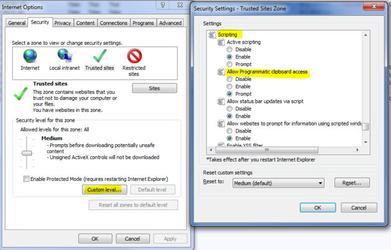
Result:
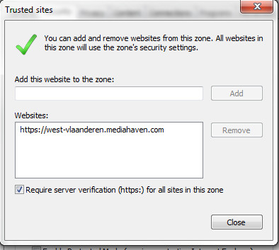

This change can also be done by making a group policy:
Local Computer Policy/{User Configuration, Computer Configuration}/Administrative Templates/Windows Components/Internet Explorer/Internet Control Panel/Security Page/{Zone}
The paths for this policy are:
Local Computer Policy/Administrative Templates/Windows Components/Internet Explorer/Application Compatibility
and
User Configuration/Administrative Templates/Windows Components/Internet Explorer/Application Compatibility
You can read more information here.