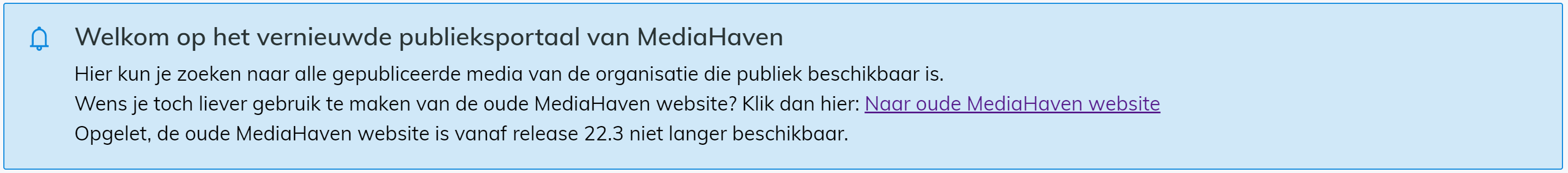Zeticon is proud to present version 21.4 of the MediaHaven platform. Please read more info about the new functionalities, improvements and fixed bugs below.
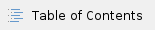
Mediahaven 2.0 features
In cooperation with our customers, we keep enhancing our MediaHaven 2.0 product. We’ve continued the development of following functionalities:
As of this release, users are automatically navigated to MediaHaven 2.0 when they browse to their organization’s existing URL. When the organisation has a public MediaHaven 1.0 website, the users are currently navigated to the public portal of MediaHaven2.0. When the organisation has no public MediaHaven 1.0 website, the users are currently navigated to the login page of their MediaHaven 2.0 environment.
Via the information bar at the top of the page, users can easily navigate back to the old website of MediaHaven: |
New navigationbar and view of the filters
In previous versions of MediaHaven 2.0, it was already possible to filter the search results. Based on user feedback, we chose to improve the display of those filters. With the new view, our users have a better overview of the available filters, can see how many times a certain tag occurs and are able to display more values for a certain filter.
As we have implemented the new filter view, we have also chosen to change the design of the navigation bar to better match the new filters. The navigation bar now takes less space on your screen.

Ingestzones, alternative for the ‘ingestspaces’ of MediaHaven 1.0
We’ve aded the ingestspaces of MediaHaven 1.0 and improved them in MediaHaven 2.0. This means users are now able to upload items in a certain “Ingestzone”.
When describing, the user assigns the rights (based on usergroups) that apply after publication.
Add new terms (suggestions) to a Thesaurus field
If you’re currently using a Thesaurus field (e.g. Categories) in a classification, users that are describing an object can now easily add new terms as a suggestion to that field. When an admin user has evaluated the new term, it’s added to the Thesaurus structure and can be used by other users to describe objects.

Set a cover picture on collections
It’s now possible to set a coverphoto to a collection by selecting the right picture in that collection and choosing the action “Choose as cover”. The chosen photo is than displayed in the list and grid view as the thumbnail of the collection.
noteThe full documentation of MH2.0 can be found here: [21.4] - Documentatie MediaHaven 2.0
Improvements
After feedback from our customers who tested Mediahaven2.0, we’ve introduced some improvements.
In a previous version of MediaHaven 2.0 you could already navigate through search results from the detail page of an object. From now on, this is also possible from the full view.
The list of user groups when assigning permissions is now sorted alphabetically.
Based on user feedback, the grid view is now the default view of the MediaHaven 2.0 public portal.
Clicking on a component in the navigation bar now causes the corresponding page to refresh.
[MH2.0] We’ve fixed a bug so that the order of entered search terms does not change continuously.
[MH2.0] We’ve fixed a bug in the thesaurus fields so that you can correctly navigate through the underlying levels.
[MH1.0 Website] We’ve fixed a bug in the facets ‘UploadedBy’ and ‘Authors’ so that these facets not longer display dates.