Zeticon is proud to present version 22.1 of the MediaHaven platform. Please read more info about the new functionalities, improvements and fixed bugs below.
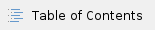
Mediahaven 2.0 features
In cooperation with our customers, we keep enhancing our MediaHaven 2.0 product. We’ve continued the development of following functionalities:
User profile: view and modify user preferences
From now on, each user in MH2.0 can consult their own user profile. He/she has the possibility to change personal information such as first name, last name, email and language. In addition, personal preferences can be set such as default view, number of results per page, default sorting, default ingest zone and classification.
Unlike the earlier management module, in MH2.0 no refresh needs to be performed to apply the changes. In fact, after saving the changes are automatically applied. Attention, only when changing the language, it is best to perform a hard refresh via CTRL F5 to make sure that all parts of the interface are translated.
Share on social media
From now on, it is possible to share an item or collection on different social media channels like Facebook, Instagram, LinkedIn, … . Only published objects to which the group ‘Public’ has read permission can be shared on social media. We don’t upload the item but we share a link and preview to the read-only page of the respective item in MediaHaven.
Trash can
When a user deletes one or more objects, they end up in the trash can. An admin user with a specific user function can access the trash can. Deleted objects can be permanently deleted manually, but they are also automatically deleted after 6 months.
Register new users
From the public portal and from the MediaHaven login page, a new user can fill in a form to register himself as a new user of the system. This form is forwarded as a task to a user within MediaHaven who has the function to complete a user registration. Both when the registration is approved and when it is rejected, the requester will receive an email. Once the registration is approved, the new user can log in and has the same permissions as the default organization settings. Unless the evaluator has already adjusted permissions through the management module.
noteThe full documentation of MH2.0 can be found here: MediaHaven 2.0
Improvements
After feedback from our customers who tested Mediahaven2.0, we’ve introduced some improvements.
In one of our previous versions, we’ve introduced the possibility to customize the styling of the public portal to the client's corporate identity. With this release, you can also customize the styling (logo, favicon and color) of MediaHaven itself.
From now on, you can instantly access the large view of an item by clicking on the item's thumbnail.
The most relevant actions are now displayed as an icon on the list and grid view. All other actions are still available behind the 3 points.
Based on userfeedback, we’ve introduced a new view of the detailpage of an object/asset. From now on, you have a clearer distinction between the name of the field and the entered/assigned value(s).




The EXIF metadata extracted from an asset during processing is now also displayed in MediaHaven 2.0. You can access the EXIF metadata on the detailpage of an item under the 'Exif metadata' tab.
We’ve introduced an automatic refresh on the download/activity list. The user no longer needs to manually perform a refresh to see if the download is complete. The system will automatically refresh the page so that the user can immediately see the progress of the download.
After describing multiple items together, the bulk selection is saved making it easier to proceed with the selected items.
From now on, it’s possible to empty the whole selection with one click.
Selecting multiple objects is easier from now on. Use the CTRL key to select several objects that are not displayed side by side. Use the shift key to indicate a start and end of your selection.
The field type ‘TextField’ is now supported.
The styling of the import module has been adjusted to the new styling of MediaHaven (navigation bar).
It is now possible to export a video to PRORES format via the export settings in the videoplayer.
[MH1.0] We’ve fixed a bug in the date filter on the old MediaHaven website. It is now possible again to filter on a specific date.
[MH2.0] Because of a bug when publishing an item when there is a task for that item, we have ensured that the 'Publish' action can only be performed from within the task itself. The duplicate ‘Publish’ action will not be available in the global actions if it is available in the task actions.
[MH2.0] We have fixed a bug where it was not possible to validate a multi-select thesaurus field when it was marked as required to be filled in. So from now on, such metadata fields can be validated correctly.
[MH2.0] From now on it is possible to have users who use MediaHaven2.0 only to consult objects. Users with this role will not see the 'Upload' button.
[IMPORT MODULE] A bug has been fixed so that the first item that you upload via the import module is now also correctly processed.
 icon.
icon. 


