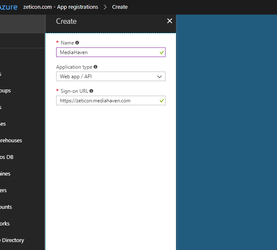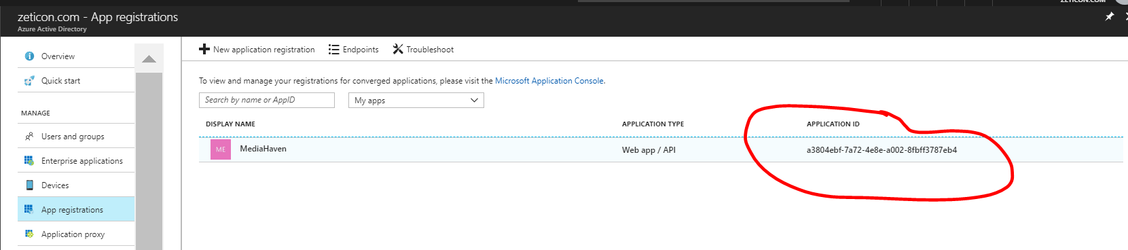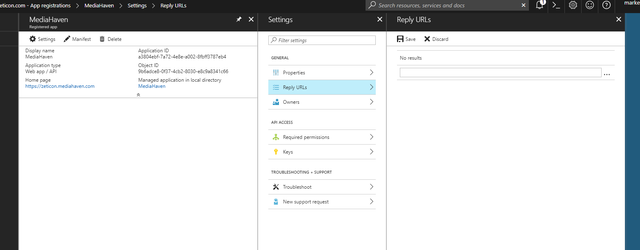MediaHaven Cloud AD Integration
When a customer wants to integrate their on premise active directory with a MediaHaven cloud installation.
Step-by-step guide
A detailed description of the prerequisistes can be found here: https://docs.microsoft.com/en-us/azure/active-directory/connect/active-directory-aadconnect-prerequisites.
After those prerequisites have been met following steps need to be taken:
- Go to the Azure portal or Office 365 portal
- Navigate to Azure Active Directory
- Go to App registrations and click Endpoints
- Copy the federation metadata document Url
- Send this URL to the Zeticon team
- Define an App Registration in the Azure AD
- name = MediaHaven
- Application Type = Web app / API
- Sign On URL = will be provided by Zeticon
- Copy the generated Application ID and send it to Zeticon
- Configure a reply URL, will be provided by Zeticon
- Zeticon will then configure the MediaHaven cloud instance to use the AAD for authentication for your MediaHaven installation
Related articles