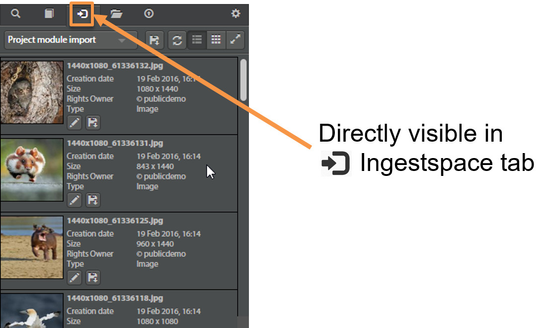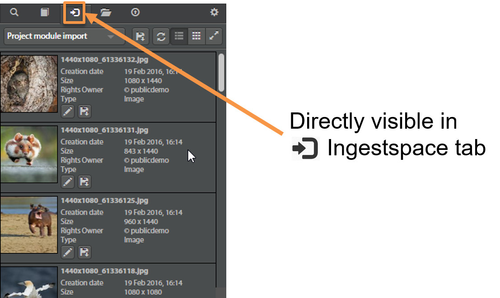...
Files that are uploading each have their own progress bar, allowing you to follow their status.
Blue: file upload is in progress Red: file already exists inside MediaHaven Orange: MediaHaven has received the file, and is processing it. Green: The file has been processed, and it is available in the ingestspace. |
If you switch over to the ingestspace tab, you can see that completed uploads are directly visible. This means they are also available for other users sharing the ingestspace. They can then, for example, use this Adobe Extension to add the file to their projects.
...
Het is ook mogelijk om het document dat u op dat moment hebt openstaan in Photoshop op te laden naar MediaHaven, via de “Pick the open PS file” knop.