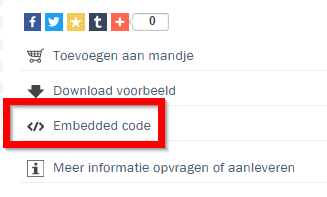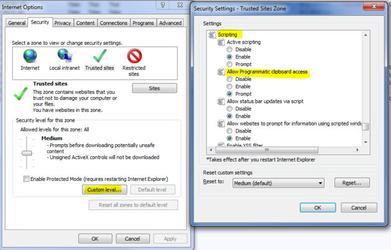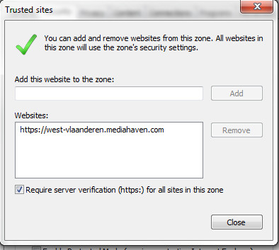...
For the embed function on the website we wish to be able to add the embed information on into your clipboard (so you don't have to type this ![]() ) this or work with CTRL+C and CTRL+V )
) this or work with CTRL+C and CTRL+V )
This popup only happens in Internet explorer. Other browsers like Firefox, Chrome, Safari have this option enabled by default.
Solution:
The best solution is to add our website to the trusted websites. But another setting needs to be changed too.
In short this has to be changed:
Result:
This change can also be done by making a group policy:
- add mediahaven website to trusted websites.
- To control settings for script access to the Clipboard, use the policy named Allow cut, copy or paste operations from the clipboard via script. It should be located in the path:
Local Computer Policy/{User Configuration, Computer Configuration}/Administrative Templates/Windows Components/Internet Explorer/Internet Control Panel/Security Page/{Zone}
- To control permissions for script access to the Clipboard on the computer for applications that host the WebBrowser control, we also have a policy named Enable cut, copy or paste operations from the clipboard if URLACTION_SCRIPT_PASTE is set to Prompt.
The paths for this policy are:
Local Computer Policy/Administrative Templates/Windows Components/Internet Explorer/Application Compatibility
and
User Configuration/Administrative Templates/Windows Components/Internet Explorer/Application Compatibility
You can read more information here.