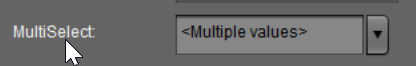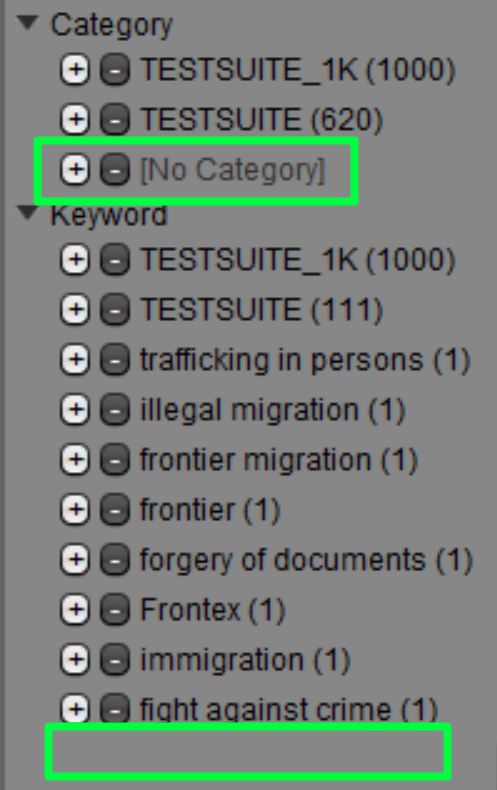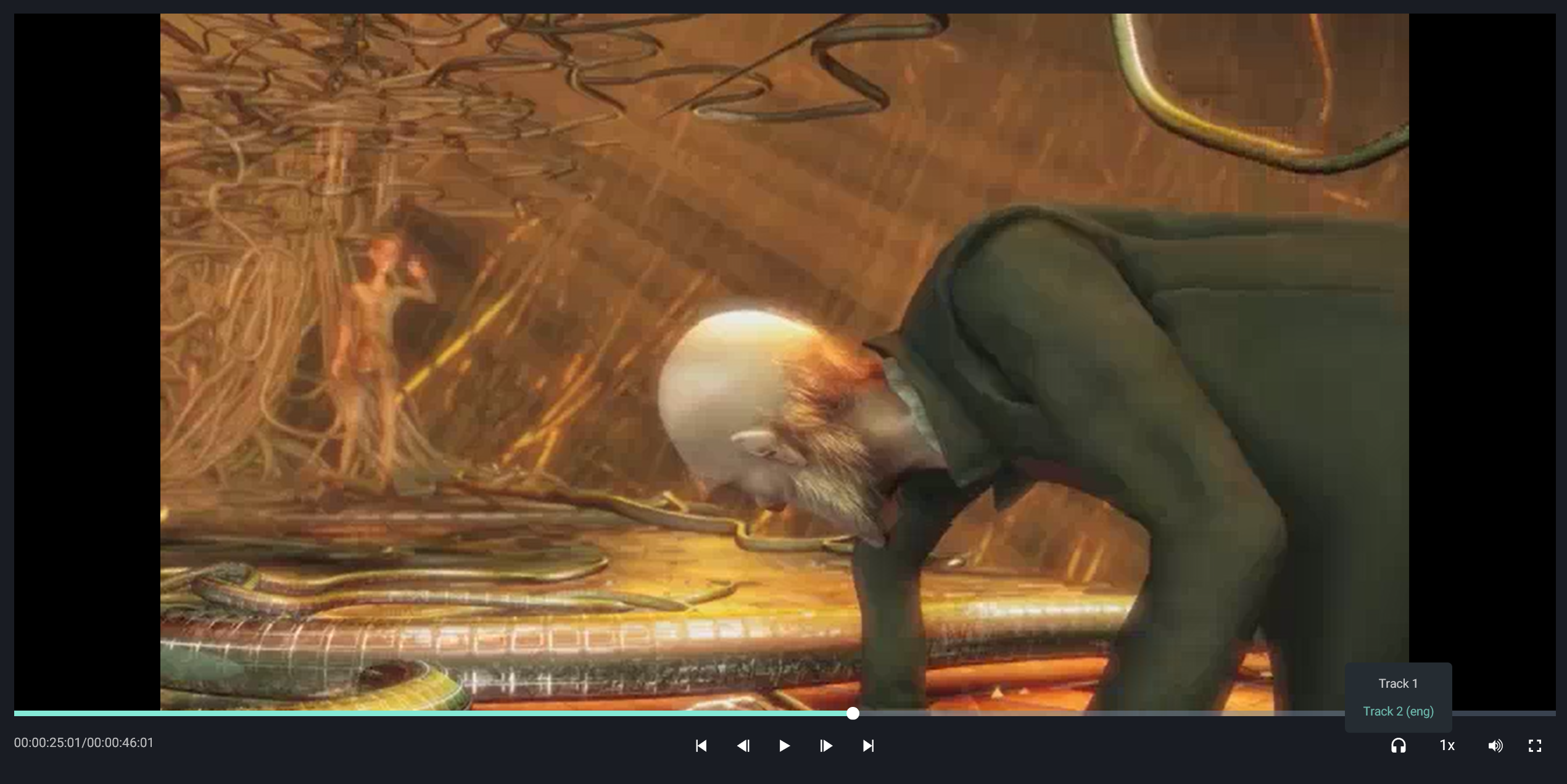Release notes version 19.2
The Zeticon team has worked hard to solve reported issues, implement improvements based on customer feed back and introduce new features.
Improvements
Website: See number of collections on the collection overview page
On the collection overview page the number of results is shown just like it is on the search result page.
Website: Disable the download/share option if user has no exports rights.
A user without export rights doesn't want to see the download/share option in the basket drop-down.
This option is now disabled if no export rights.
Video player: Warning of 'unsaved content' is shown when navigating away from edit metadata view.
The error message appears when creating a fragment but not saving it to MediaHaven, and navigating away from the page.
Content uploader: Multiple values for multiselect showed no values selected.
Requirement: there is a multiselect field in the metadata profile!
First, select one image and one option in the multiselect field and then select a second image and another option in the multiselect field.
Before version 19.2 when selecting both images the multiselect field shows no selected option. With version 19.2 we improved this so you see 'multiple values selected' when selecting both images.
Content uploader: MediaHaven didn't refresh after creating a relation.
When creating a relation, only the object you use to create the relation shows the changes. To see the changes for the other objects in the content uploader, the user had to refresh results (by pressing F5 or navigating away from the item and returning afterwards).
With version 19.2, there is no manual refresh needed.
New features
Settings - facet definitions: show the empty facet value or not.
There is the ability to define for each facet whether or not to show the empty facet value, e.g. 'No Keyword'.
Video player: Support multiple audio tracks in IE11.
In IE11, we support multiple audio track videos.
When uploading a video with multiple audio tracks, it's now possible to switch between the audio tracks.
Monitoring: ability to cancel all waiting jobs in a queue.
We now offer the ability to cancel all waiting jobs in a queue for the views 'transcoding' and 'export' on the monitoring page.
API: Receive notifications when an asset is archived.
As an application developer, you'll receive notifications when an asset is archived so you don't have to waste resources with polling to the REST-API.
Bug fix
A lot of bugs were fixed in 19.2. These are the most important bug fixes for our customers:
(For more information, don't hesitate to contact us.)
- No focus when selecting title in video player
- A lot of keywords in the video player causes that the fragments tab is not visible
- When selecting a fragment in the right hand side of the video player, the fragment should be selected in the video
- Large browse incorrectly positioned
- Old file remains selected when switching to an empty ingest space
- Editing Labeldropdown field with multiple entries
- Image options and document options active by default for 'Original' export location
- Download profile and upload it again - nullpointer
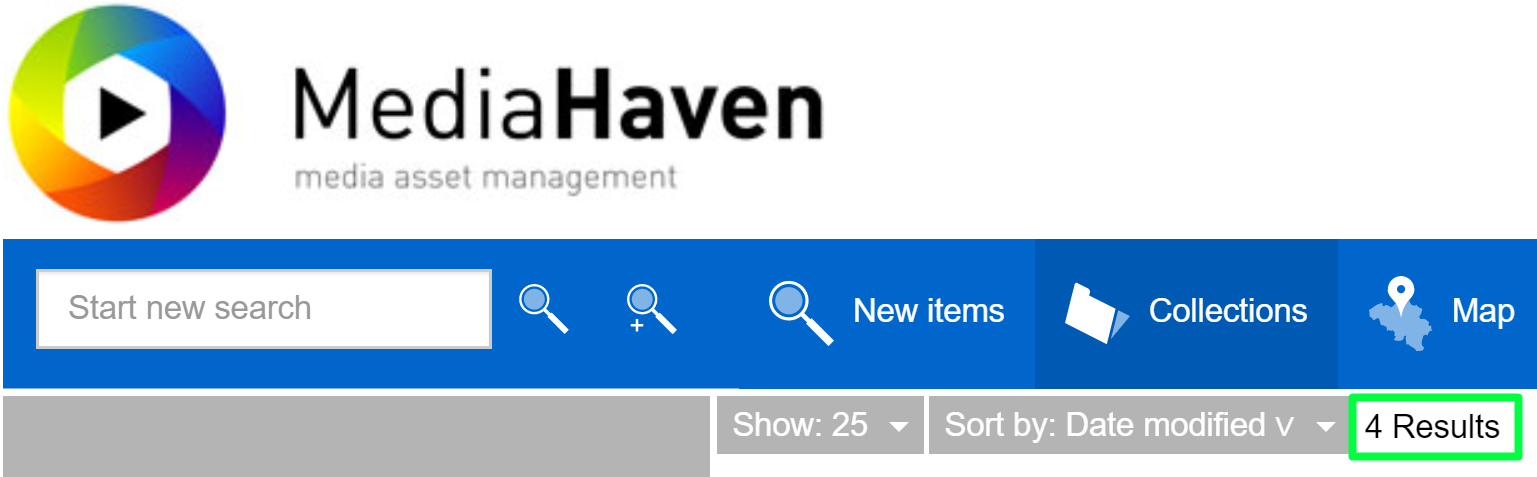
.png?version=1&modificationDate=1564059896907&cacheVersion=1&api=v2&width=294&height=250)