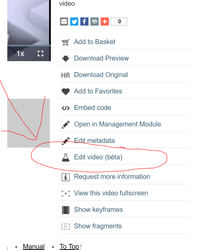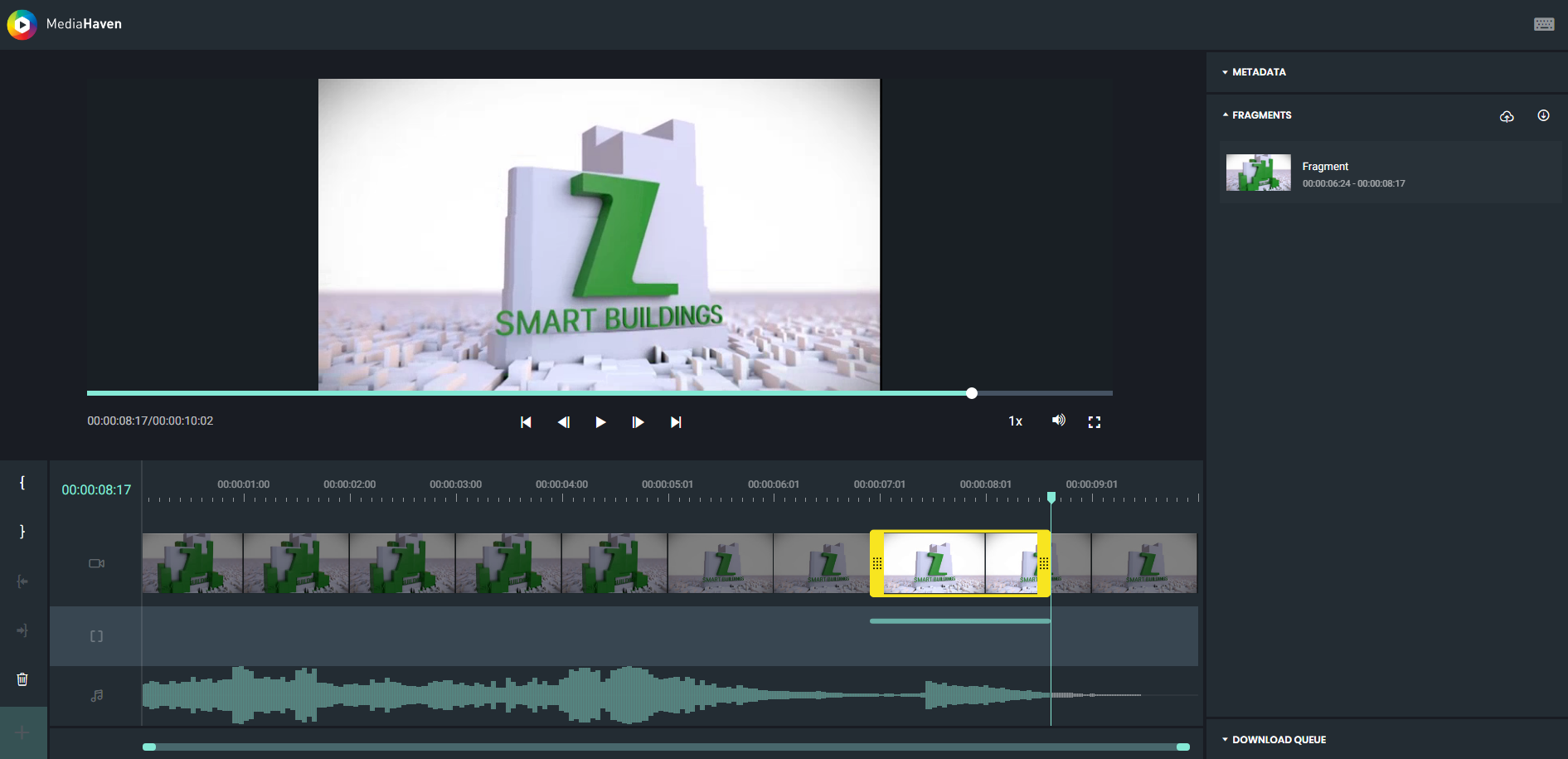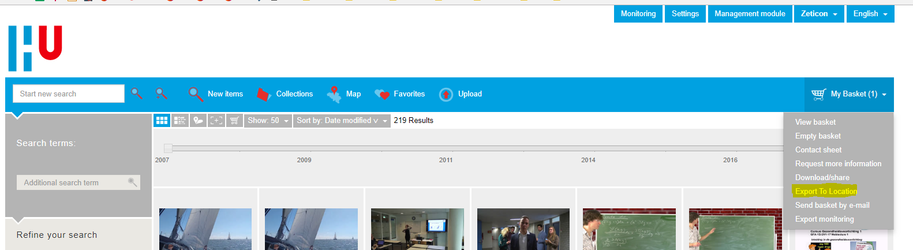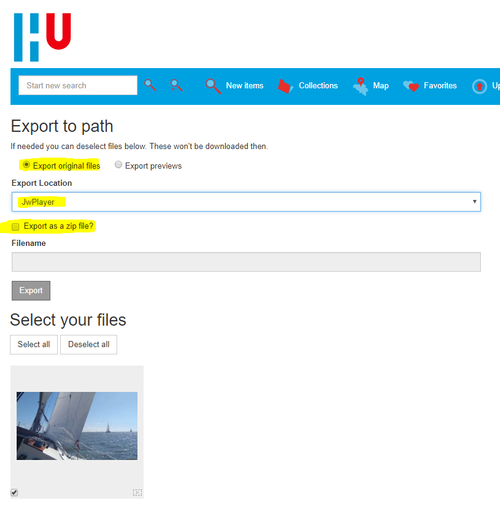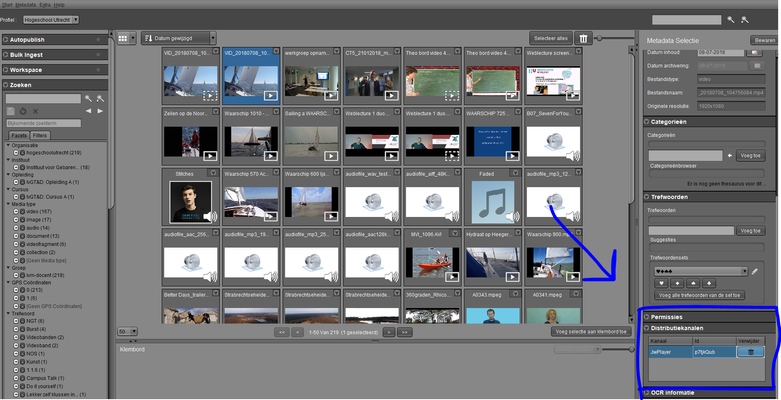Release notes version 18.3
Summary
The Zeticon team has worked hard to solve reported issues, implement improvements based on customer feed back and introduce new features.
HTML5 Video Editor
As part of the migration of our Media Management functionalities to a modern HTML5 application the Video Editor has been redesigned and implemented in HTML5. This is currently released in Beta and needs to be enabled by Zeticon support. If you want to test it out just send a mail to support@zeticon.com or create a ticket in https://mediahaven.freshdesk.com.
Once enabled you should see a new action icon in the detail page of a video or audio file:
Clicking on it will open the all new video editor in a new browser tab:
Distribution Channels
A new concept called distribution channels was introduced in MediaHaven. A distribution channel is an external video platform like e.g. JWPlayer which can be managed by MediaHaven. When configured files can be distributed to the distribution channel and managed from within MediaHaven. The unique id of the video or audio file on the external platform is stored in MediaHaven metadata. Currently MediaHaven supports the JWPlayer platform as a distribution channel.
JWPlayer
Exporting
You can export to JwPlayer by exporting to the export location JwPlayer.
In the "Export to Location" window select the following:
- Select the export location "JwPlayer"
- Select the source "Export original files". From version 18.4 this will be done automatically.
- Untick "Export as zip file". From version 18.4 this will be done automatically.
Deletion
In the Management Module you can see the JwPlayer ID and delete it if needed.
Wave forms for audio
A wave form is shown for audio and video files in the new HTML5 video editor
All new Features for this release
Below is a short summary of all features that were implemented in this release.
New Feature
Monitoring
- MHMON-291 CLOSED Create new StatisticsFileReports view
- This is an improvement for the statistics.
- It's an alternative for the ingest monitoring.
- MHMON-220 CLOSED Record detail widget
- This is an improvement for the monitoring.
- Some details (Comment, message, ...) are fully displayed now.
- MDDBP-110 CLOSED Materialized view Organisations
- Smaller loadtimes in statistics page.
SAML
- MDWS-2567 CLOSED SAML auto redirect
- No longer starting from last session, but the system is opening a new one at login.
TAPE
- MDTS-68 CLOSED Verify Jobs
- Every now and then a random file of the tape server is checked and if not ok, the system is sending a report to the customer and/or Zeticon.
General improvements
- MDTC-513 CLOSED New setting for background
- Improvement to view transparent media.
- Before the standard color was white, now it's possible to add others colors so the colour of the original (transparent) media is more accurate.
Metadata
Check all additional information about the metadata via the following link: Metadata 18.3
- MDCU-3626 CLOSED Read-only view of definitions
- The field definitions are now available for the user. He can't modify those, but he/she is now able to check which metadata field is searchable, used via advanced search functionality, ...